Products Import/Upload
Products Import:
Qoyod enables you to import product details that must be entered on the Excel template that can be downloaded from Qoyod, as follows:
1- Select “Products” from the drop-down and you will be automatically directed to the “Products” page.
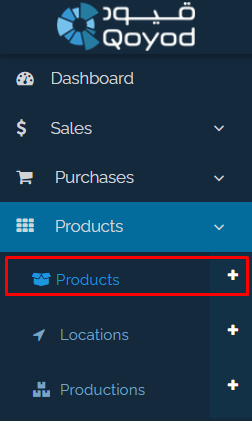
2- At the top of the “Products” page, you will see a group of options, select “Upload Products”
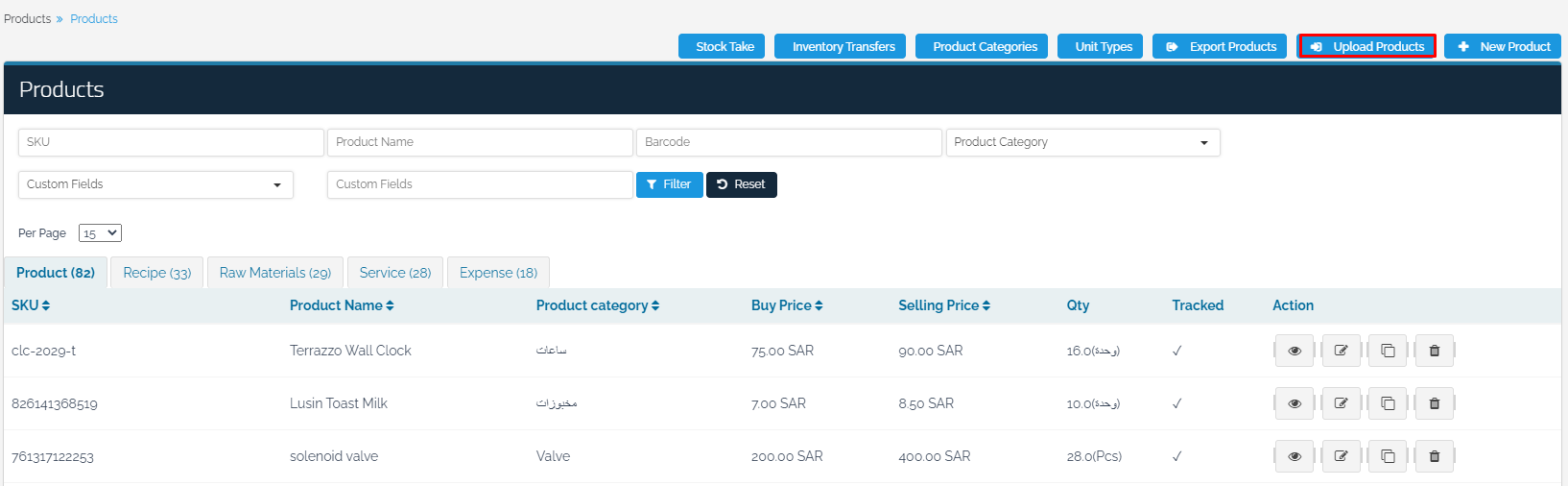
and you will be automatically directed to the “Import Products From excel sheet” page which includes three steps as follows:
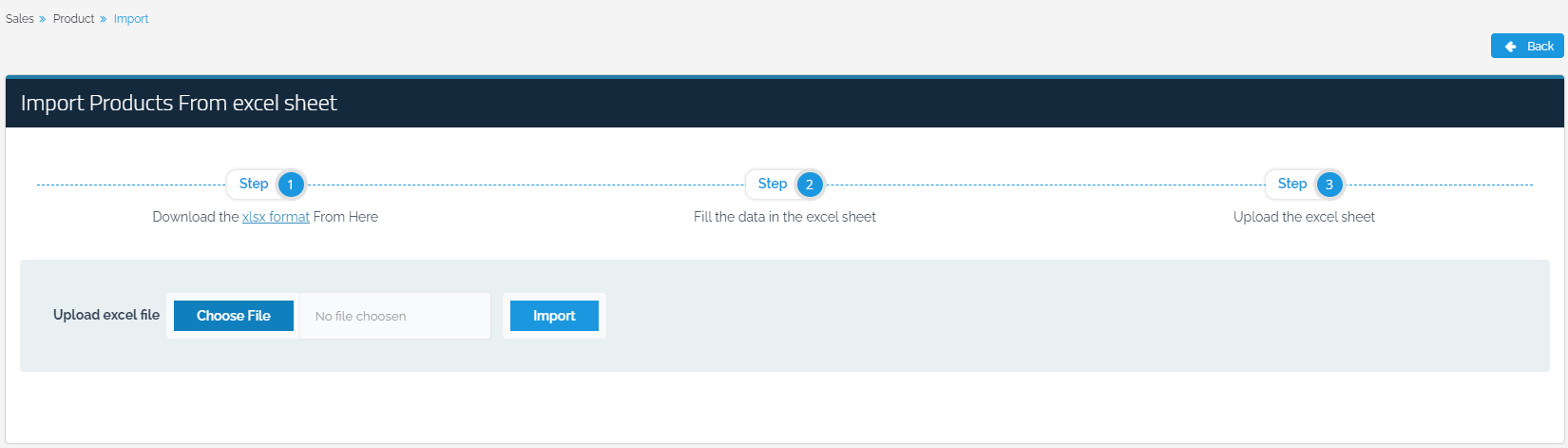
The first step: Download the xlsx format template from Qoyod, as it is not possible to import data from different data templates created by the customer. A window will appear to specify the “Number Of Products To Upload”.
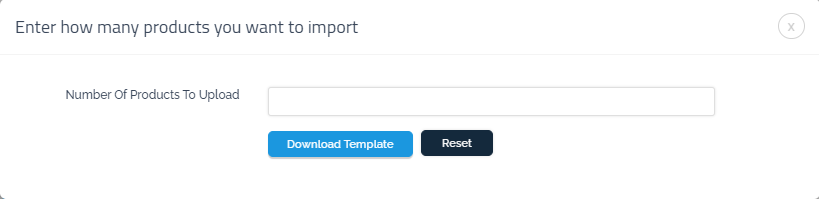
The second step: Fill in all product details in the xlsx file based on the aforementioned fields and it is important to adhere to the columns in the excel file because any deletion would affect the import process.
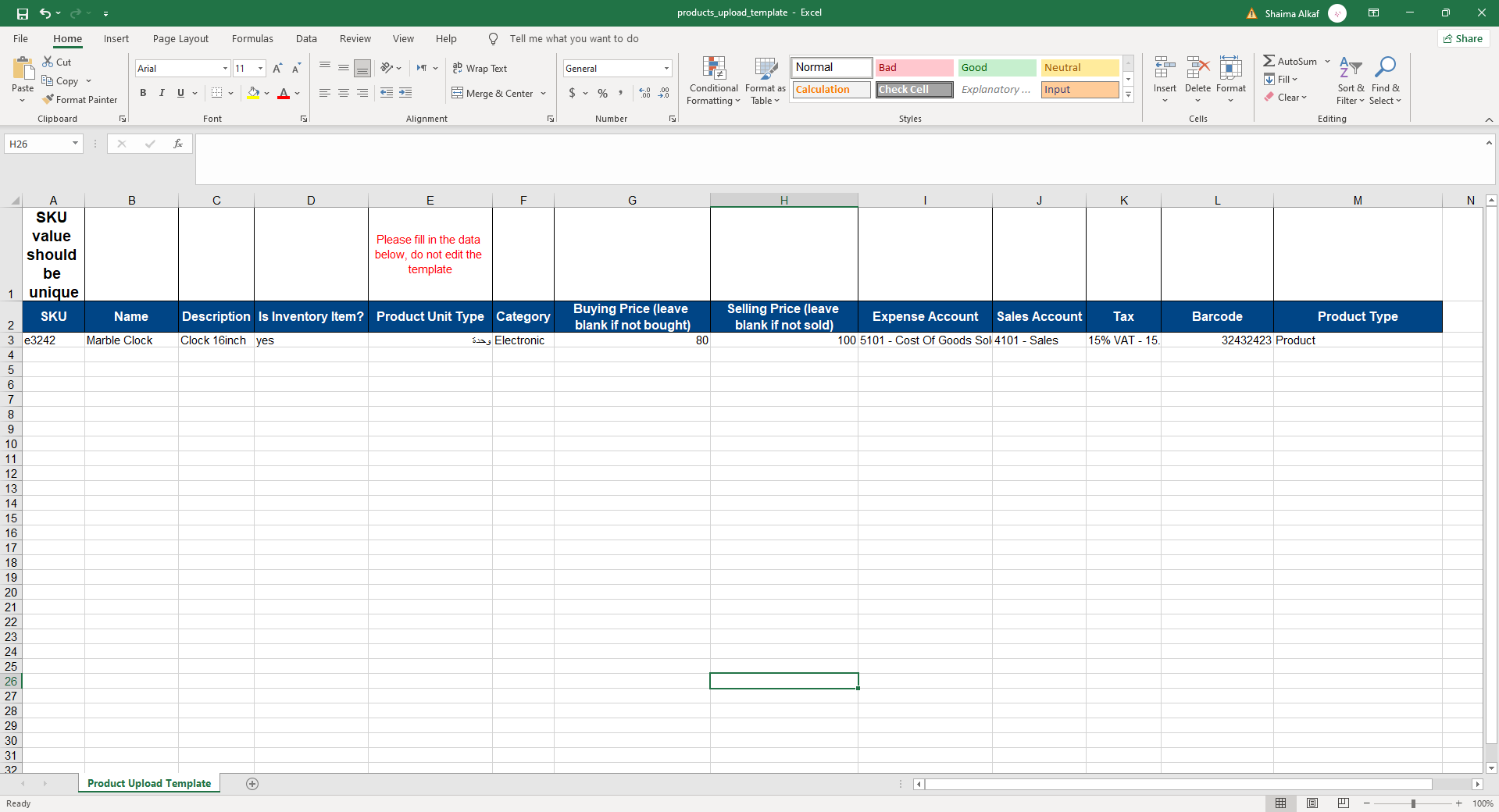
Conditions to be followed in filling out the template:
1- The serial number of the product should not exceed 25 characters.
2- The product name should not exceed 100 characters.
3- The data should be manually selected from the drop-down list next to the cell, and no copying and pasting or dragging of cells should be performed. These data are:
Is Inventory Item?
Product Unit Type
Category
Sales Account
Expense Account
Tax
Product Type
4- You should not leave an empty cell in the “Buying” and “Selling” prices, even if they are approximate prices, if the “Buy or Sell” option was ticked.
5- Font size or selection should not be modified in the excel file.
The third step: Save the excel file and then re-uploaded it to Qoyod by clicking on “Import” and a list of all the details of the entered products will be uploaded.
Notice: You will receive an email confirming that the products have been uploaded to your organization. In case the products are not uploaded, the reason will be indicated in the e-mail registered in Qoyod. Minutes later, you will find the products that have been uploaded in your organization.


















