General Ledger
General Ledger:
You can access it through the side menu by clicking on “Reports” and then “General Ledger”.
The general ledger shows the movement of accounts and their balances from the general journal so that each account will have one or two pages. You can transfer to the general ledger from the general journal by recording the parties to the debit entry on the debit field of the ledger in each account and the credit party on the credit field of its own account. This account is considered a supervisory account for the sub-accounts.
The general ledger is also one of the basic accounting ledgers in the accounting system, which is a ledger for one fiscal period only and consists of a table with 3 columns:
The debit (which is the one who received the debt from the creditor)
The credit (which is the party that has the right to an amount paid by the other party “the debit”. The creditor might be a person, institution, company or government, and the credit is the person or institution that owns the money)
The credit and the debit show what enters into or comes out of the account.
For example, the debit column in the inventory account shows the amounts entered into the account. As for the credit column, it shows the amounts that came out of the inventory account. It is the main source of information that enters the pages of the general ledger and the journal entries in the journal. Regarding the net movement column, it shows the net amounts remaining in the account, and it can be found after the account at the bottom of the page.
YTD Balance: It is the total amount entered into the account.
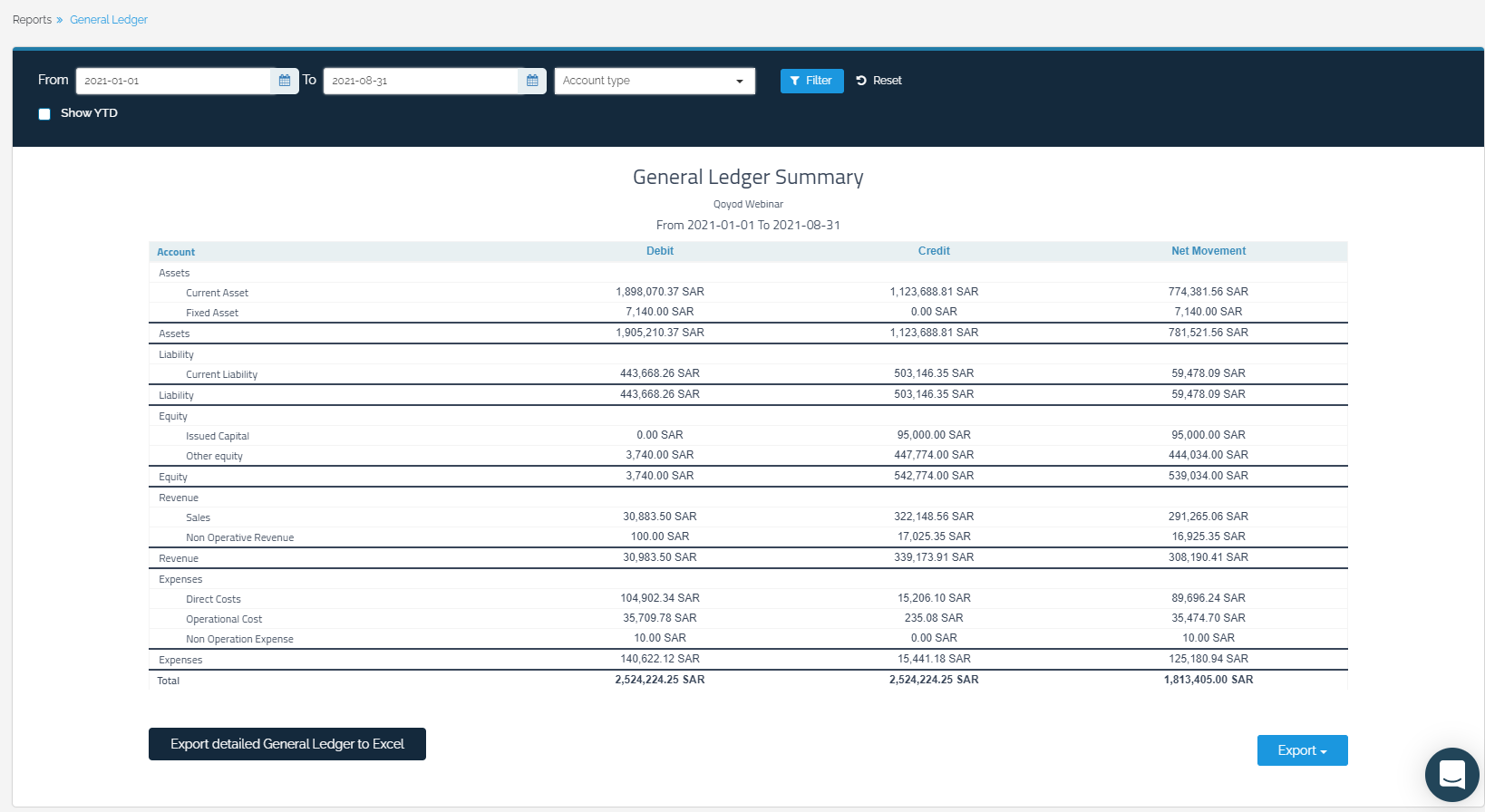
When you tick the “Show YTD” at the top, you will be able to view the “Opening Balance” and the “YTD Balance”.
You can Export the General ledger summary as Excel, PDF, or Export detailed General Ledger to Excel


















