Adjusting your settings and setting up your organization on Qoyod
Thank you for choosing Qoyod!
Due to the importance of smart accounting services and the limited expertise and resources in small and medium organizations, we have prepared Qoyod to easily assist you while establishing your financial management and preparing the accounting operations for your organization.
Here are quick steps to get you started with Qoyod:
The first step: Adjusting settings
Why adjust the settings?
Because through settings you can:
1- Add the organization logo to appear in all your documents.
2- Add contact information to also appear in your documents.
3- Add the VAT number and specify the currency.
4- Add an API Key after integrating Qoyod with your e-store. For more information about API Integration, click here.
5- Add users and specify positions for each user, for more information, For more information about adding users and positions, click here.
6- Add custom fields. For more information about custom fields, click here.
7- Determine the date of closing the accounts and the beginning of the fiscal year.
8- Define general settings for (payments, debit and credit notes, purchase orders, invoices, and quotations). For more information about general settings, click here.
9- Determine payment terms.
10- Modify payroll settings after activating the payroll feature.
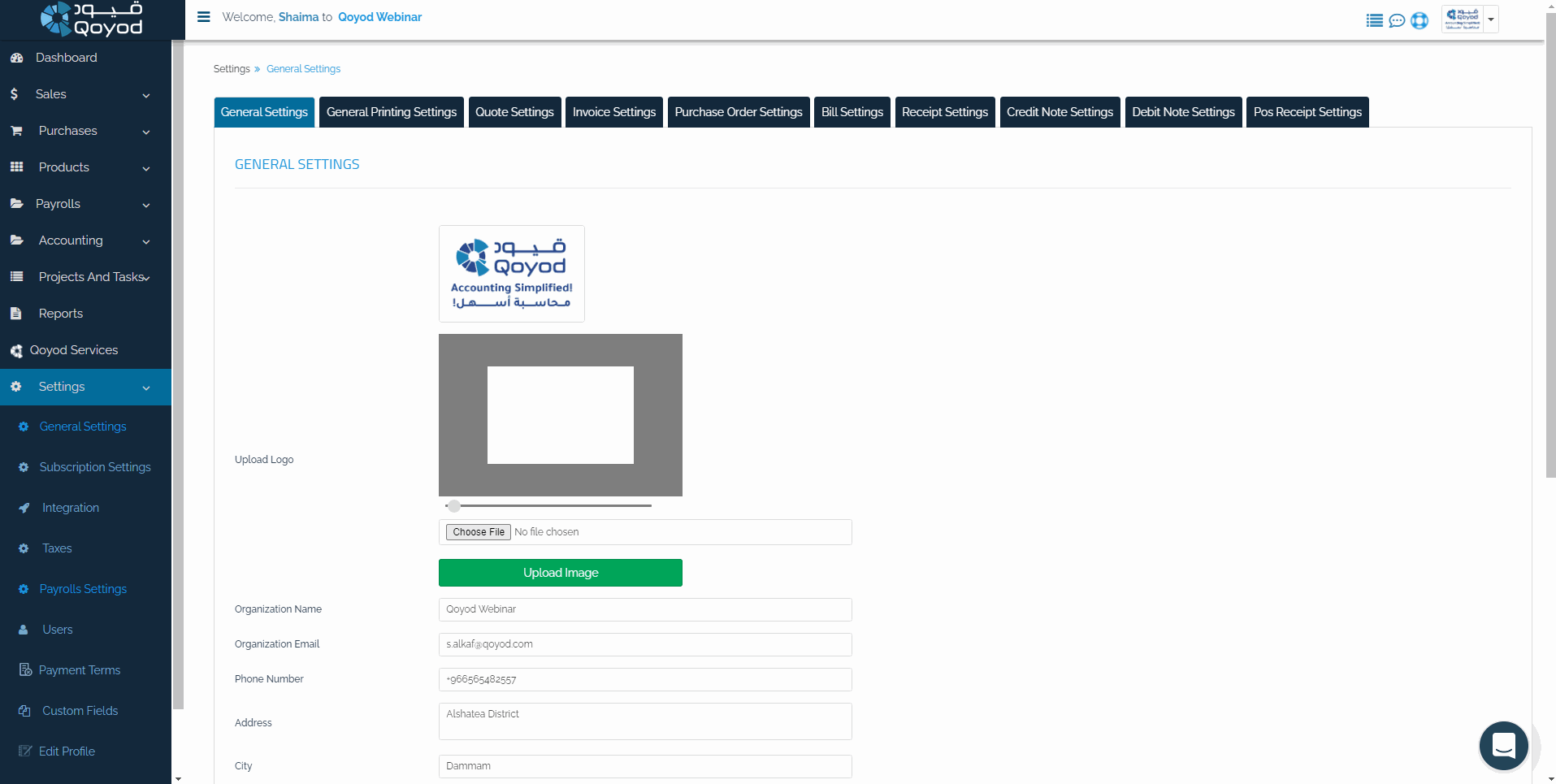
Notice: This image is GIF, so please wait while it’s being loaded.
The second step: Adding products and services:
Is Qoyod limited to products only?
Qoyod supports various activities for different sectors, and through the drop-down list of “Products”, you can add:
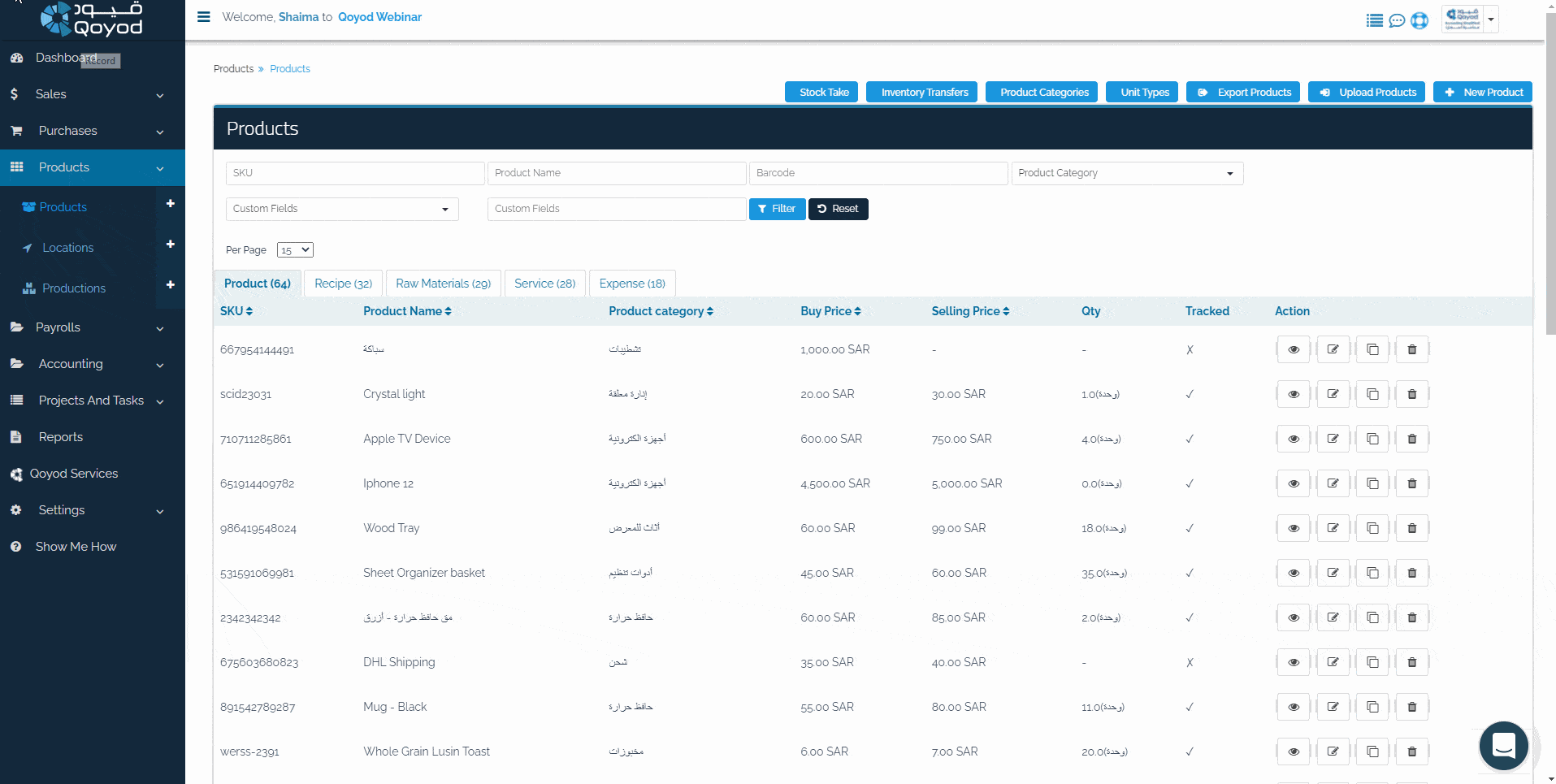
Notice: This image is a GIF, so please wait while it’s being loaded.
For more details on adding products,click here.
The third step: Adding bills and invoices:
Why is it important to add bills if the product has already been added?
It is not enough to add products and services only, but it is necessary to prove the process of purchasing the product/service or prove the cost. This can be done by adding a bill or proving the quantity through “Accounting” – “Manual Journal Entries” – “Opening Balances”. This means that when you add the product, you add only product data without amounts.
Can I sell an item that is out of stock?
Qoyod simulates reality in terms of identifying products, buying quantities, and selling products. The product must be added and then a bill must be created for it. Otherwise, you need to add opening balances to obtain a quantity and then create an invoice in the quantity desired by the customer.
- Adding a bill:
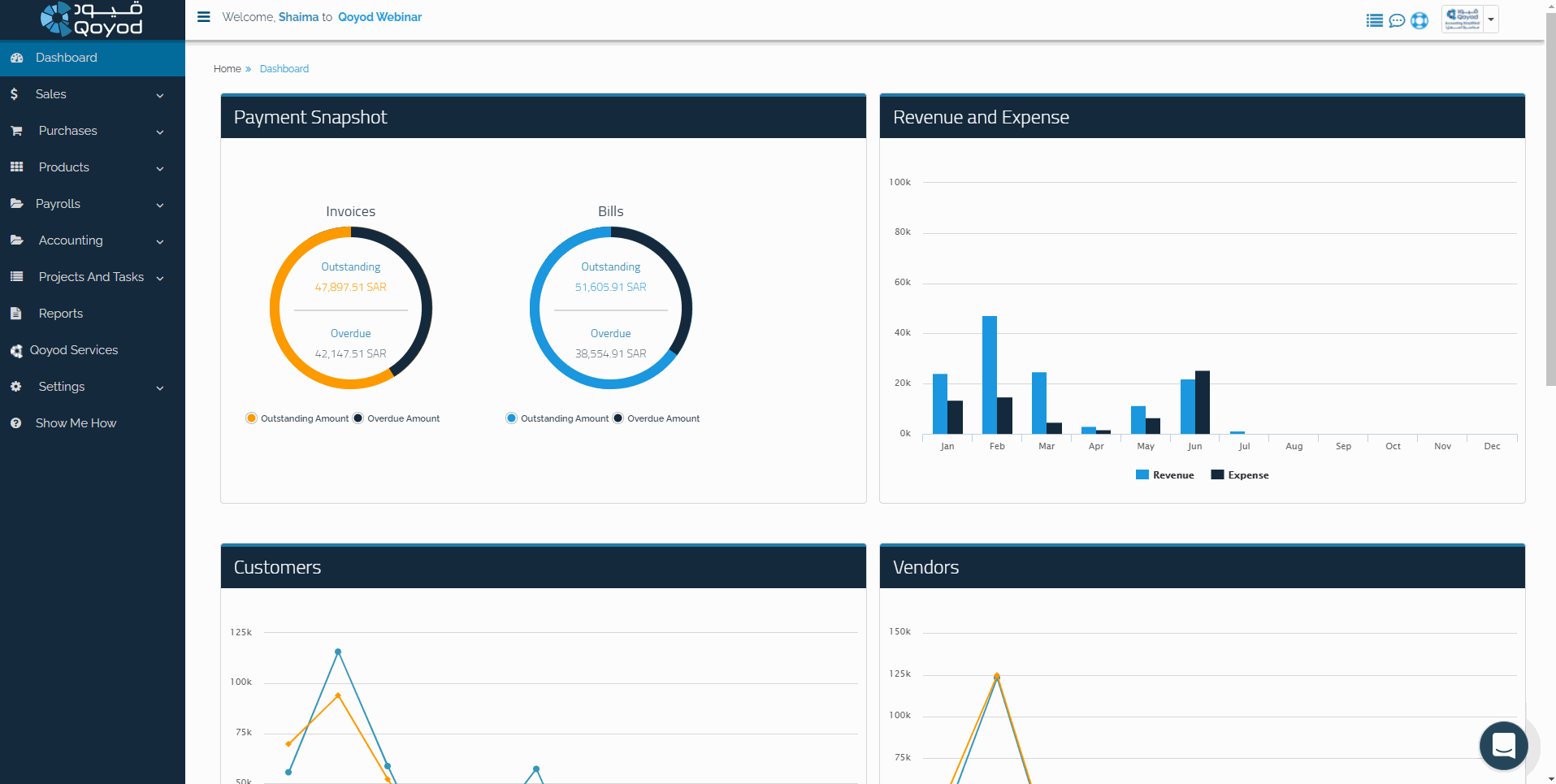
Notice: This image is GIF, so please wait while it’s being loaded
For more information about adding Bills, click here.
- Adding an invoice:
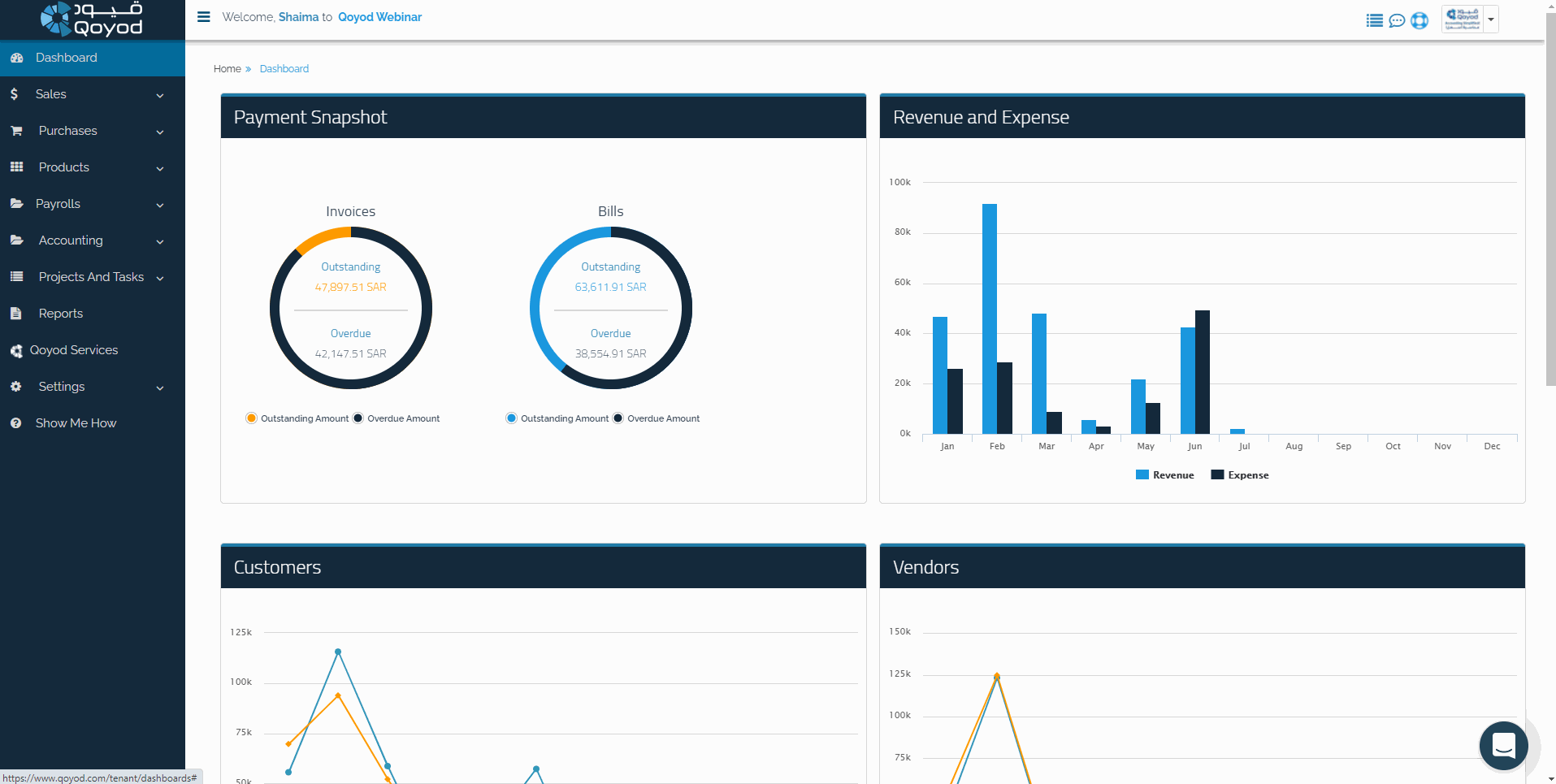
Notice: This image is GIF, so please wait until it’s loaded
For more information about adding invoices, click here.
Congratulations for completing the previous steps!


















