Adding New Opening Balance
Adding a new opening balance:
You can add a new opening balance to Qoyod by following the steps below:
From the drop-down list of “Accounting”, click on “Manual Journal Entries” and you will be automatically directed to the “Manual Journal Entries” page.
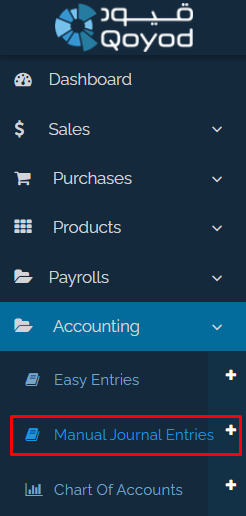
Click on “Opening Balances” at the top of the page.
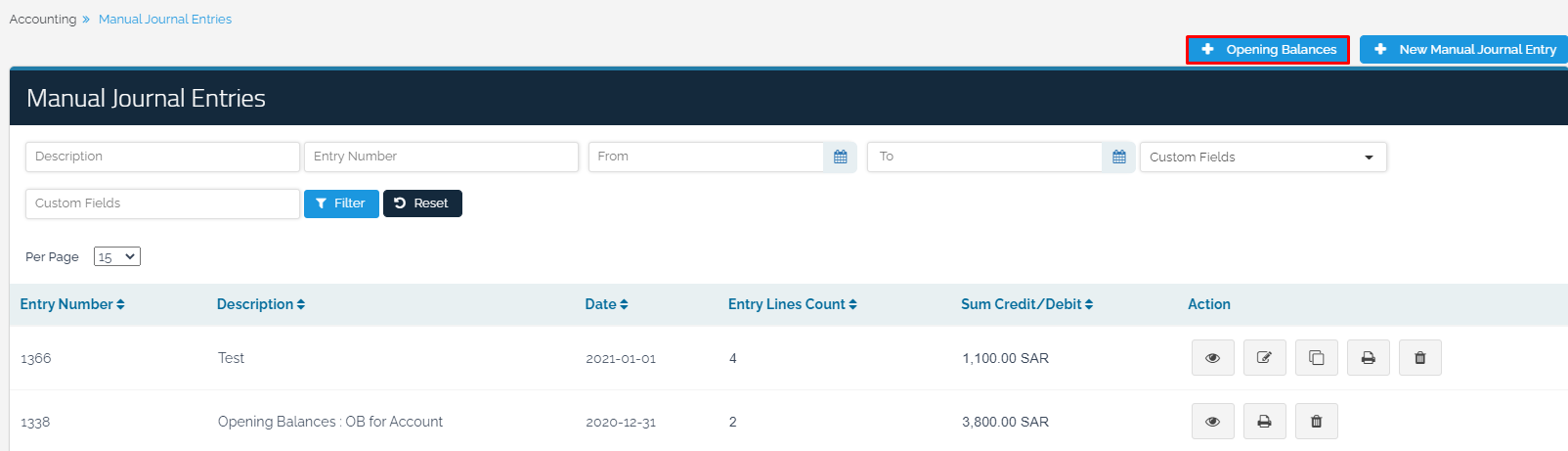
You will see the types of opening balance entries that can be added in Qoyod, which are:
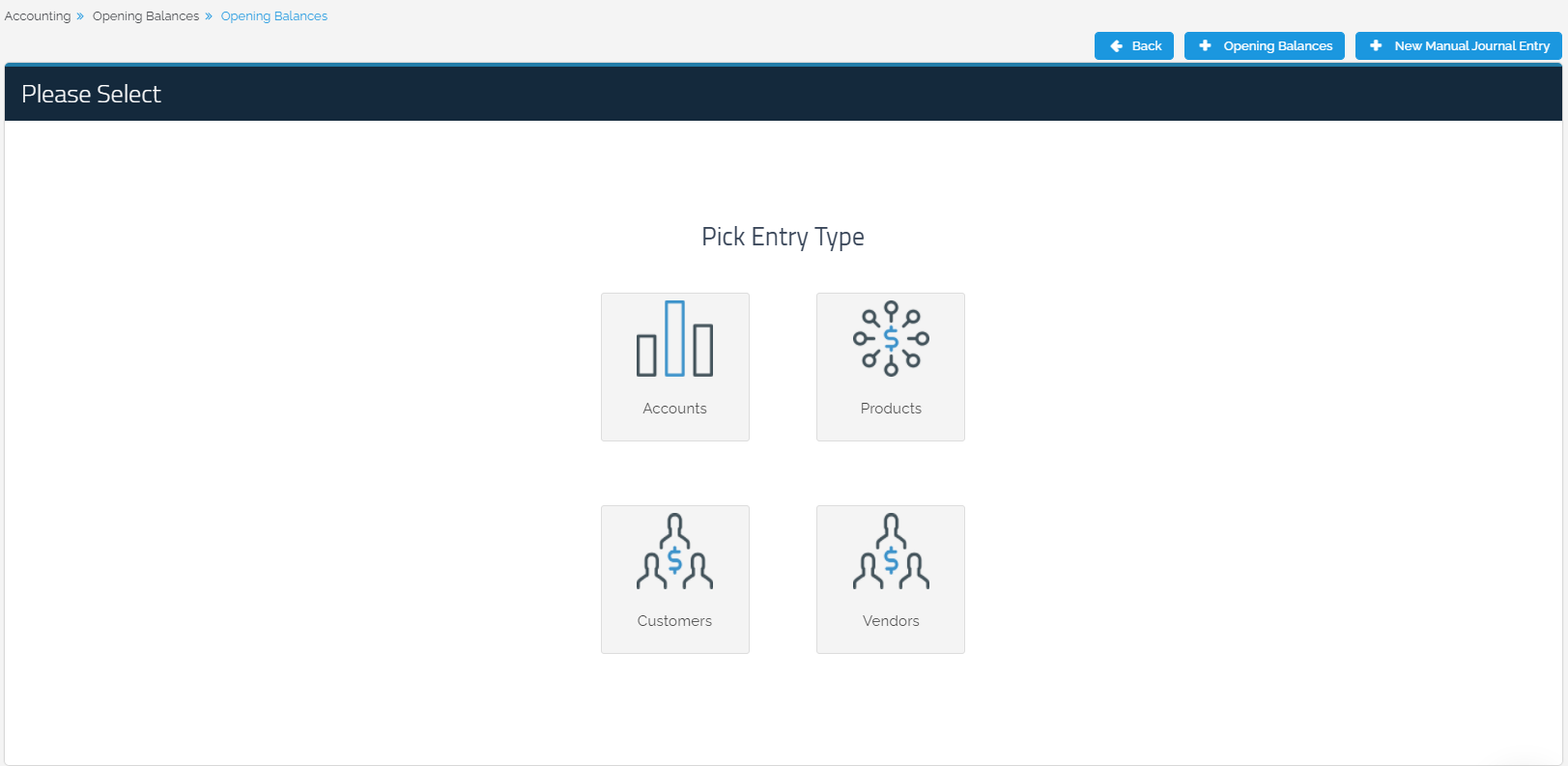
Accounts: All accounts include assets, liabilities, and equity except for the following accounts which must be entered separately:
Products: To add inventory opening quantities with the remaining goods in stock from the previous year.
Vendor account: Creditor accounts.
Customer account: Debtor accounts.
Accounts
Fill in the following data:
“Date”
“Description”
“Opening Balance Account”
“Account Name”
The amount of the “Opening Balance”
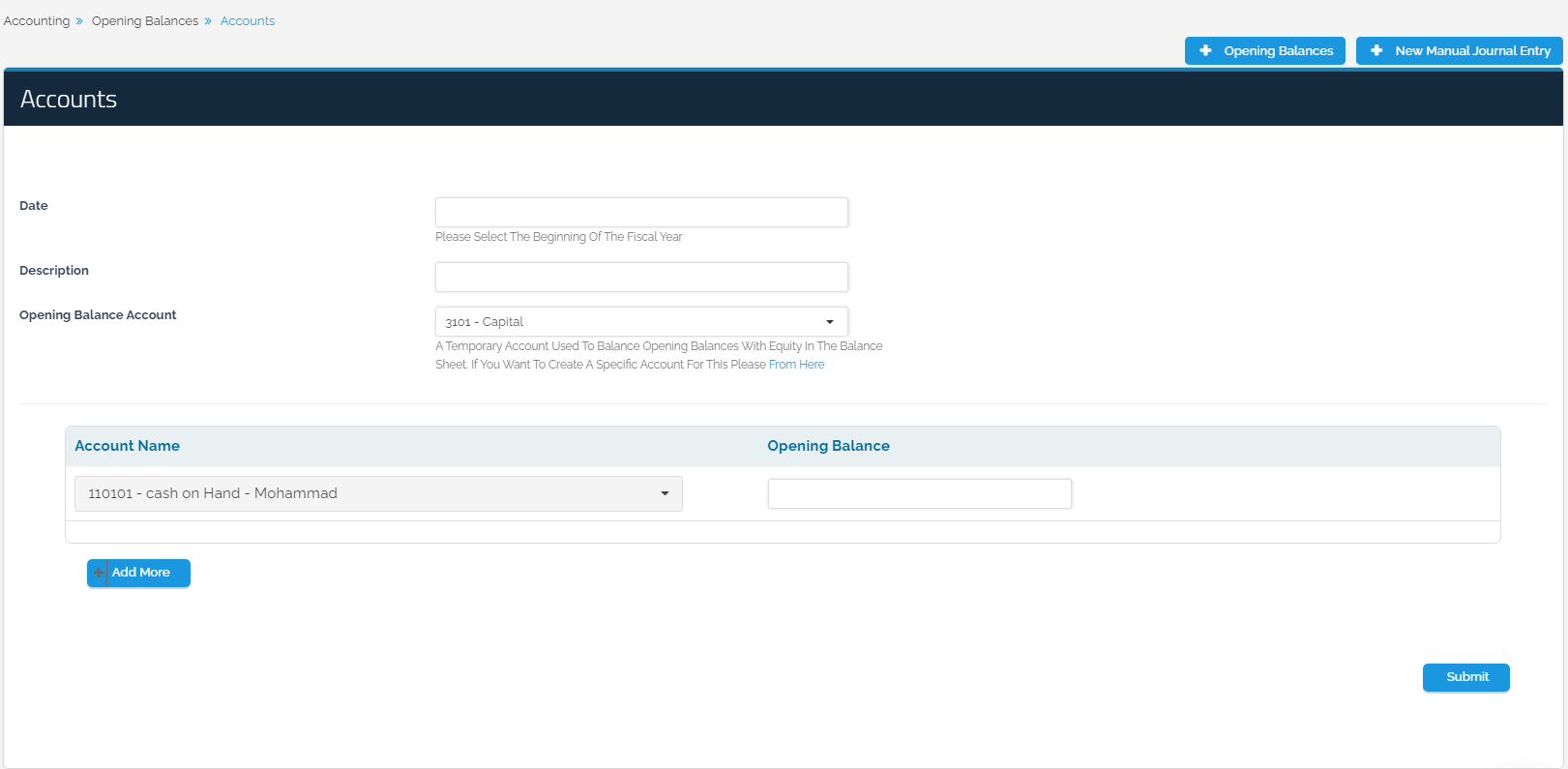
Products
Fill in the following data:
“Date”
“Description”
“Opening Balance Account”
“Product”
“Location”
“Average Value/Item”
“Quantity”
To import opening balance products, follow the steps below:
1- Click on “Upload Opening Balance Products”
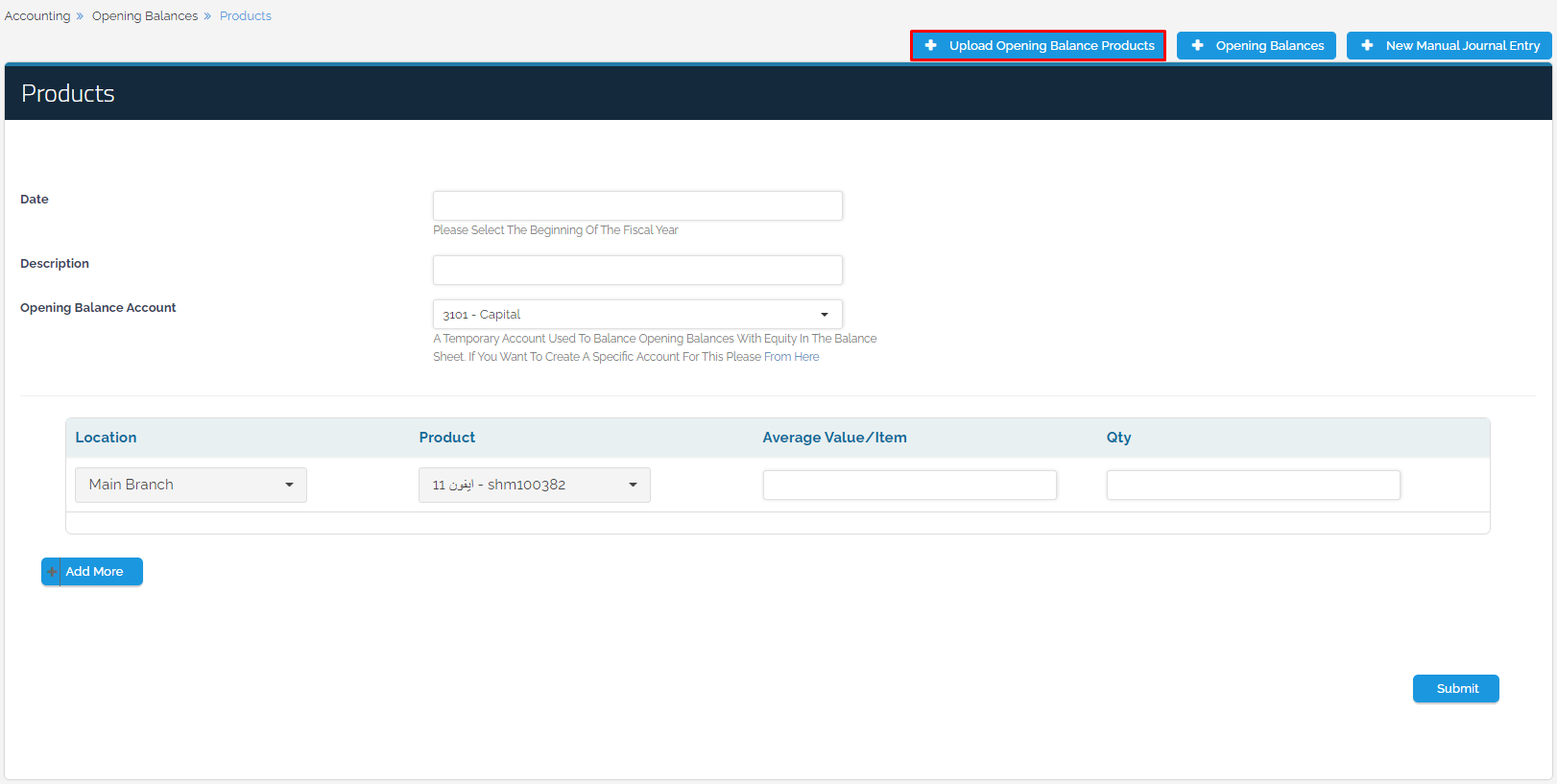
2- Fill out the “Date” and “Description” fields, specify the “Opening Balance Account”, and then download the “xlsx” file to fill in the data and save it.
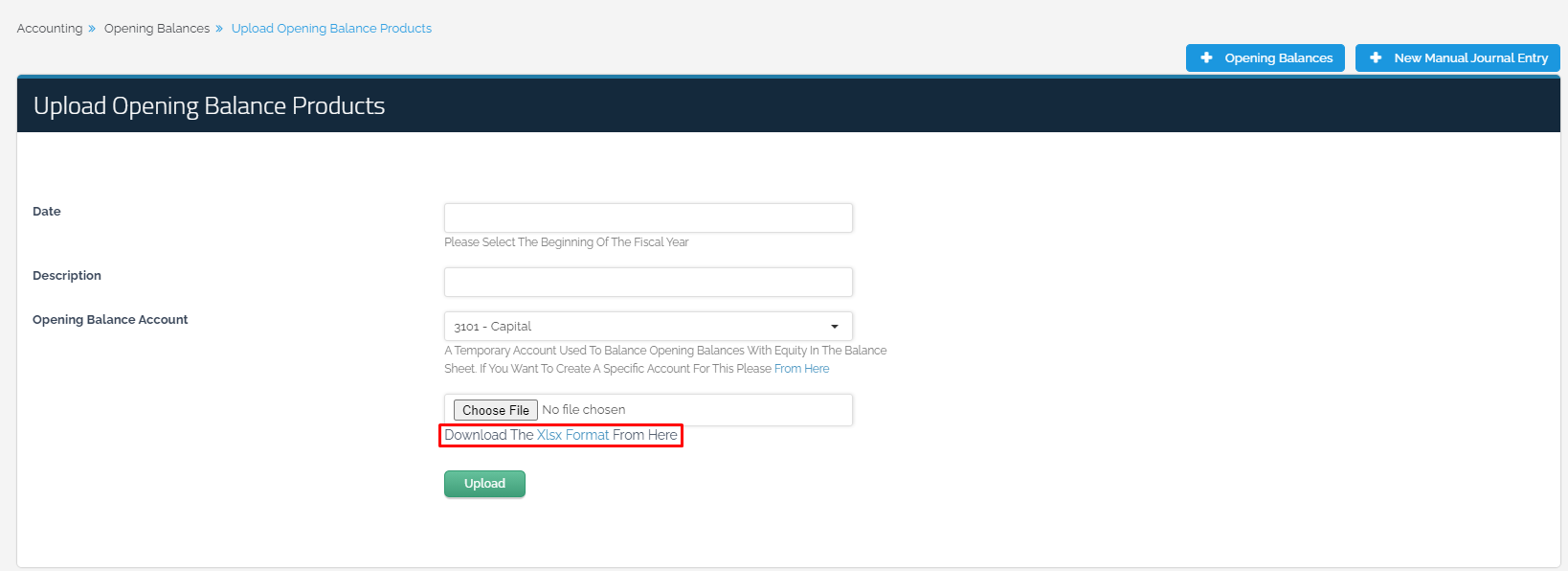
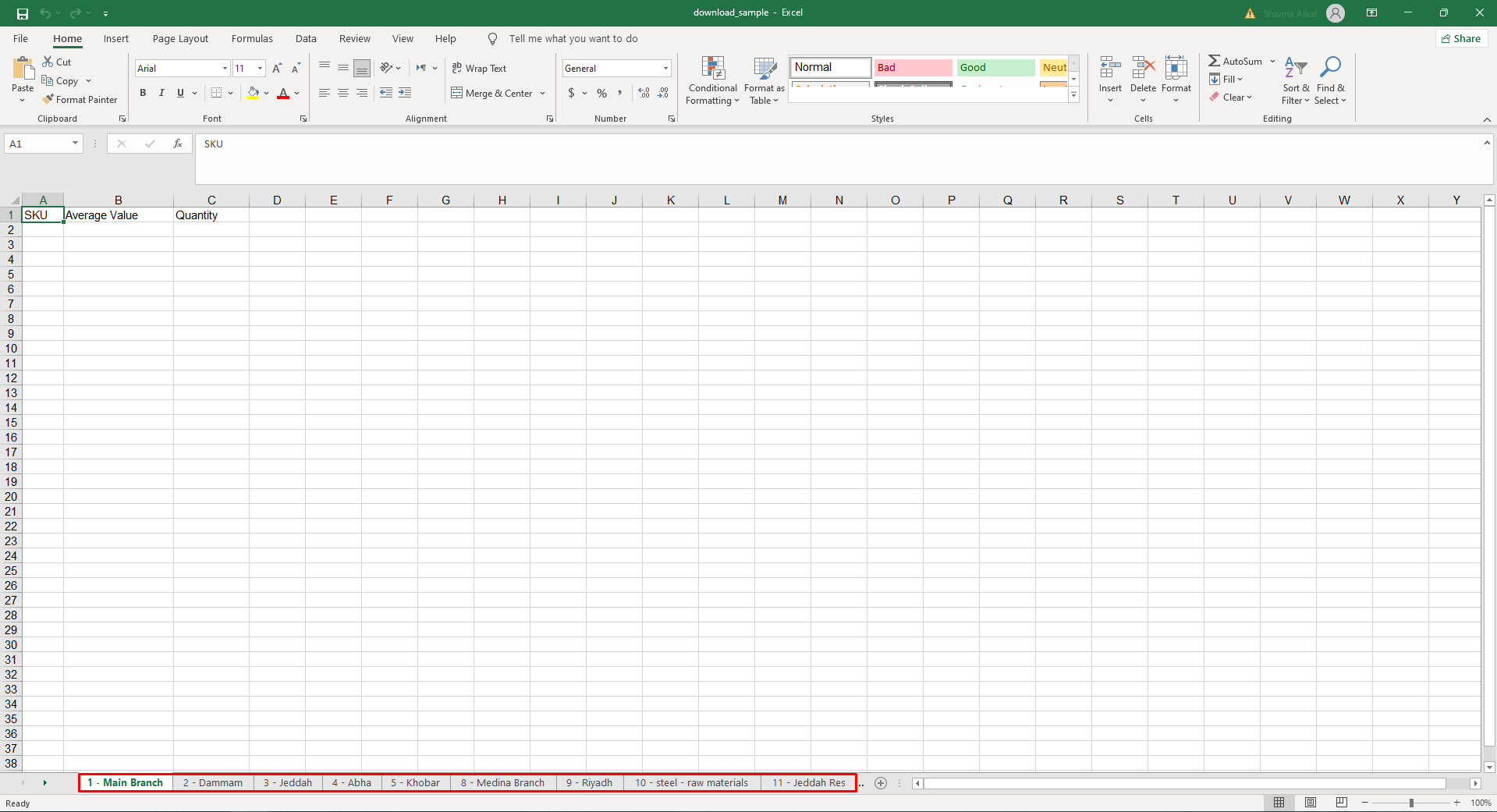
After saving the “xlsx” file, click on “Upload” and it will be uploaded as opening balances with the added quantities.
Customers
Fill in the following data:
“Date”
“Description”
“Opening Balance Account”
“Customer Name”
The amount of the “Opening Balance”
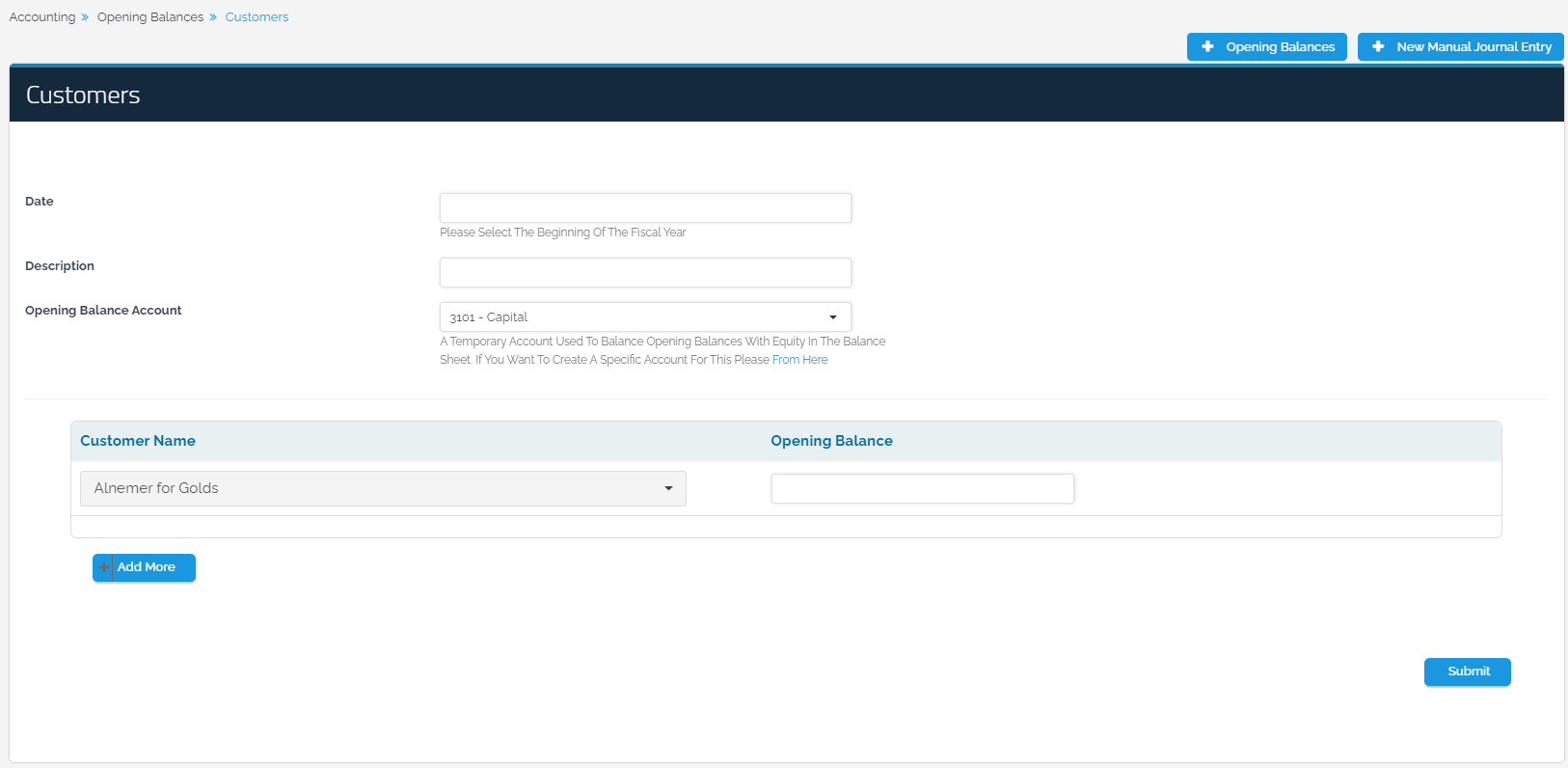
Vendors
Fill in the following data:
“Date”
“Description”
“Opening Balance Account”
“Vendor Name”
The amount of the “Opening Balance”

Notice: When you do not want to enter the previous accounts in detail, they can be entered with the total value within the accounts.


















