- Solutions
- Qoyod Tahseel

Qoyod Tahseel
New service to accelerate your payment collection process.
- Qoyod Lend

Qoyod Lend
New service to help you your business grow with flexible funding solutions.
- Qoyod Accounting

Qoyod Accounting
A cloud-based accounting software that helps business owners streamline all accounting processes for companies, by managing sales, inventory, and issuing financial reports
- Qoyod Tahseel
- Integrations
- Sectors
- Retail sector

Retail Sector
Integrated solutions to tackle Retail Sector challenges.
- Manufacturing

Manufacturing Sector
Integrated solutions to tackle Manufacturing Sector challenges.
- Food & Beverages

Food & Beverages Sector
Integrated solutions to tackle Food & Beverages Sector challenges.
- Legal Sector

Legal Sector
Integrated solutions to tackle Legal Sector challenges.
- Rental Sector
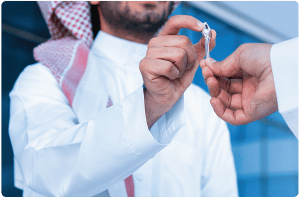
Rental Sector
Integrated solutions to tackle Rental Sector challenges.
- Travel & Tourism

Travel & Tourism Sector
Integrated solutions to tackle Travel & Tourism Sector challenges.
- Education Sector

Education Sector
Integrated solutions to tackle Education Sector challenges.
- Services Sector

Services Sector
Integrated solutions to tackle Services Sector challenges.
- Real Estate & Contracting

Construction and Real-estate
Integrated solutions to tackle Construction and Real-estate challenges.
- Operation & Maintenance

Operation & Maintenance Sector
Integrated solutions to tackle Operation & Maintenance Sector challenges.
- Technology Sector
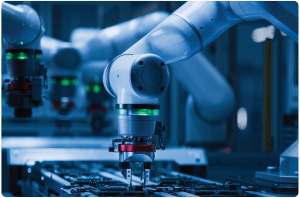
Technology Sector
Integrated solutions to tackle Technology Sector challenges.
- Retail sector
- Pricing
- Resources
- Blog

Qoyod Blog
Explore rich articles and topics on accounting and business management to enhance your skills and stay up-to-date with industry trends.
- Help Center

Help Center
If you have any inquiries or questions about Qoyod solutions and services, our help center has a variety of educational articles and videos to help and guide you.
- Newsletter

Monthly Newsletter
Subscribe to our monthly newsletter for the latest news, updates, and valuable tips delivered straight to your inbox.
- Partnership Program

Partnership Program
The program aims at fostering collaboration between companies to develop products and services, achieve growth.
- Vat Calculator

TAX Calculator
Accurately and effortlessly calculate your tax with Qoyod’s advanced TAX Calculator, helping you stay compliant with the Saudi ZATCA requirements.
- Blog

