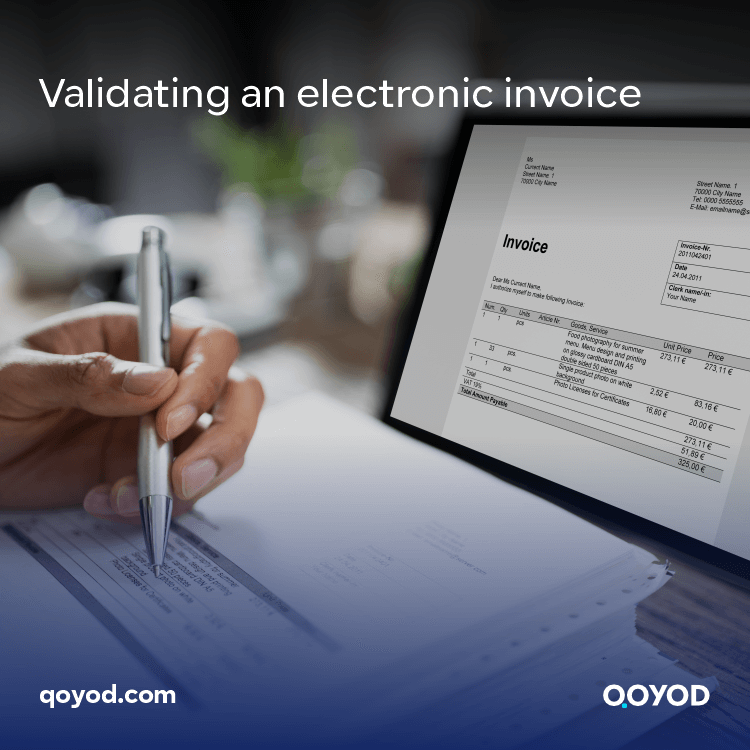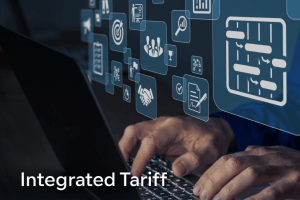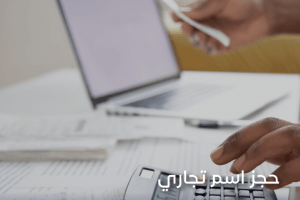In the era of accelerated digitization, electronic invoices play a pivotal role in transforming the commercial transaction system in the Kingdom of Saudi Arabia, and after the launch of the “Value Added Tax” program in 2018 AD, electronic invoices have become an indispensable necessity for establishments and consumers alike. With the increase in its use, validating electronic invoices has emerged as one of the main challenges facing customers in the Saudi market. So, in this article, we will explore the mechanisms for verifying electronic invoices in the Kingdom, highlight the tools and technologies available to ensure the accuracy and reliability of these digital documents, and explain how to download the VAT application so you can verify the invoice. We will also discuss the importance of using Qoyod accounting software, so follow along with us.
How do I validate the ZATCA e-invoice using a QR code?
We must first know what a QR code is. It is a more advanced type of barcode, which is based on the pattern of black and white squares and can contain various information, such as the invoice number, date of purchase, store name, total amount, and other basic data for the invoice.
QR code application
The QR code is included in printed and electronic invoices to facilitate the process of verifying the validity of the invoice. It is worth noting that this code can be scanned using the value-added tax application developed by the Zakat Tax and Customs Authority in the Kingdom of Saudi Arabia, and any other application can be used to scan QR codes by third parties.
Benefits of QR Codes
What distinguishes the QR code is that it can be read manually by a human, which helps in validating the printed invoice if scanning is not available. This is important to ensure the integrity of tax treatment and avoid any attempts at manipulation or fraud.
How to download the VAT application
The second step in order to be able to validate the invoice is to download the VAT application developed by the Zakat Tax and Customs Authority through the Play Store or the IOS application store. If you want to download it from the Play Store, just click here, and if you want to download it from the iOS App Store, click here.
Note
If you are unable to download and use this application, then copy the links above and paste them into your browser.
How to verify after downloading the application
In light of the rapid technological development and the spread of electronic invoices, it has become necessary to validate the electronic invoice to ensure the accuracy of the information contained in it. The main steps to do this are as follows:
Open the VAT application on your mobile device.
This application will enable you to validate electronic invoices easily. After downloading, you can open it and click on the “Scan QR Code” icon on the home screen.
Change the language.
If you want to change the language of the app, you can do so by clicking on the three lines in the bottom right corner, then scrolling down, clicking on the last option in the list, and finally clicking on “Yes” to confirm the language change.
The invoice validation feature appears
Next, you will see the “Validate VAT Registration or E-Invoices” feature, which will have the “Scan QR” option checked by default, so scroll down a bit and then click on the “Scan QR” button.
Point the camera at the symbol.
Now, point your device’s camera at the QR code printed on the e-bill; the code will be scanned, and the following details will be displayed:
- Seller name.
- Value-added tax amount.
- Registration status.
- VAT number.
- Invoice date.
- Amount of the invoice.
Verify the electronic invoice.
Electronic invoice verification is the process of verifying the authenticity of the invoice received via digital means, and this process involves several main steps to ensure credibility and reliability:
Verify the source of the invoice.
You must ensure that the invoice was sent from a reliable and reputable party, such as the company or institution that you deal with regularly.
Verify transaction details.
The information on the invoice, such as the amounts of money and goods or services mentioned, must be matched with the details of the actual transaction.
Digital signature verification
The digital signature provides guarantees of the identity of the sender and the integrity of the data. Therefore, it is necessary to ensure that the signature attached to the invoice is correct and that it has not been modified or forged.
Verify sender and recipient data.
You must ensure that the sender and recipient data mentioned in the invoice are accurate, and do not forget that they match the actual information.
Verify taxes and fees.
If the invoice includes taxes or fees, you must ensure that their calculations are correct and that they comply with local laws.
Use electronic verification tools.
There are specialized tools and programs that use smart technologies to be able to verify the authenticity of the electronic invoice, such as data matching and digital signatures.
Notice
Verification requirements vary from one country to another, as some countries may include additional requirements such as relying on digital number certificates or using specific encryption protocols. Some competent authorities may also provide specialized services to verify the authenticity of electronic invoices to help individuals and companies. Remember, by carefully checking all these aspects, users can be sure that the electronic invoices they receive are reliable and correct.
What should the contents of the QR code be?
Based on the “Electronic Invoice Decision” issued by the Zakat, Tax, and Customs Authority, the contents of the quick response code (QR code) that will be included in electronic invoices in the Kingdom of Saudi Arabia must include information as shown in the following table:
| the details | It is guaranteed from facility to individual. | It is guaranteed from facility to facility. |
| Seller’s VAT registration number | The first stage | The second stage |
| Seller name | The first stage | The second stage |
| Total value added tax | The first stage | The second stage |
| Electronic invoice total or debit/credit note (with VAT) | The first stage | The second stage |
| Crypto stamps created by e-invoice solutions for taxpayers | The second stage | Not applied |
| The public key of the Zakat, Tax, and Customs Authority platform, which is used to create the cryptographic stamp | Not Applicable | The second stage |
| Zakat, Tax and Customs Authority portal encryption stamp for the public key of electronic invoice solutions | The second stage | Not applied |
| The public key of e-invoicing solutions, which is used to create the cryptographic seal | The second stage | Not applied |
| XML hash of electronic invoicing, or debit/credit note | The second stage | The second stage |
| Encrypted stamps created by the Zakat, Tax, and Customs Authority platform for integrated tax invoices and associated debit and credit notifications | Not applied | The second stage |
| Timestamp of electronic invoice or debit/credit note | The first stage | The second stage |
These requirements aim to ensure the provision of basic and necessary information in order to validate the electronic invoice and facilitate the review and reconciliation process by regulatory authorities and end users. They will also help enhance transparency and auditing of the electronic invoicing system in the Kingdom.
What are the conditions for the QR code included in Saudi electronic invoices?
The QR code conditions come to ensure the security and integrity of the data included in Saudi electronic invoices and require the use of applications dedicated to scanning barcodes to obtain information correctly. The most important of these conditions are the following:
A specific encryption method
The barcode (QR Code) must be encoded in a certain way so that it cannot be read directly through a regular camera, and if the information can be decoded through regular scanning, this means that the barcode does not meet the specifications.
Use an application to scan.
A correct barcode requires the use of an application to scan, either from the digital or paper version of the bill, and hence, strange symbols appear when trying to scan a barcode via phone without using a dedicated application.
Encoding information in Base64 Encode format
According to the authority’s technical specifications, the information contained in the barcode must be encoded in Base64 encode format. This is why you need to use a scanning app, as this encryption cannot be read directly.
Notice
“Qoyod” is a certified program that has implemented all the technical requirements mentioned in the letter. Unfortunately, not all other programs that issue electronic invoices have followed these requirements, which may give the false impression that there is no need for encryption.
Does Qoyod support QR codes for electronic invoices?
Yes, the Qoyod program is one of the leading programs to ensure electronic invoice validity in the Kingdom of Saudi Arabia. It fully supports the requirements of the Zakat and Income Authority for the QR code on invoices, and it also allows you to do the following:
Create compatible invoices.
The Qoyod program also allows you to create electronic invoices that are compatible with all technical specifications specified by the Zakat and Income Authority, including a QR code on the invoices. It is worth noting that this code contains all the required information, such as:
- Total amount of the bill.
- Information about the facility issuing the invoice.
- Tax registration number… and others.
In addition, the Qoyod program features an easy and simple user interface, despite its power and integration with many other systems. It also provides cloud solutions for business management from anywhere and any device, which makes it an ideal solution for small and medium companies and commercial institutions.
Why is Qoyod your ideal partner for your business?
No wonder Qoyod is an ideal partner for your business with these many benefits, which include:
Safety and protection
Qoyod provides multiple layers of security and protection to prevent unauthorized access to your sensitive data and critical applications, thus greatly ensuring the safety and security of your operations.
A completely personalized experience
Qoyod software can be completely customized to suit your specific business needs, whether it’s through security settings, a user interface, or integration with your other systems. Everything is designed just for you.
Economical price
Compared to custom-made security solutions, Qoyod is an economical solution, and SMEs can easily benefit from it.
Saving time and effort
You don’t have to worry about daily management and maintenance, as the Qoyod platform does this automatically with free periodic updates to ensure your business protection is always up-to-date.
From anywhere, at any time
You can access and manage Qoyod from any device, anywhere, thus providing the flexibility and convenience you need to run your business effectively.
Conclusion
In the era of rapid digitization, electronic invoice validation has become vital to maintaining financial transparency and protecting consumers. In the Kingdom of Saudi Arabia, a sophisticated system has been implemented to validate these invoices, ensuring the accuracy of financial data and protecting business interests. While these changes may seem technical to some, they represent a crucial step towards enhancing trust in the digital environment and supporting the Kingdom’s sustainable economic growth. The shift to electronic invoices is not just a purely administrative change but rather part of a broader vision to develop the digital infrastructure and advance economic development in the coming years.
It is worth noting that Qoyod is the best accounting program that supports this matter, as it provides all its clients with electronic invoice systems as well as point-of-sale systems, warehouses, customers, and so on.
After you know how to verify the authenticity of an electronic invoice, try Qoyod now for free for 14 days. It is an accounting program that prepares you to see the progress and prosperity of your business before your eyes.
Join our inspiring community! Subscribe to our LinkedIn page and Twitter to be the first to know about the latest articles and updates. An opportunity for learning and development in the world of accounting and finance. Don’t miss out, join us today!