Stock Take
Stock Take:
Stock or inventory quantity adjustment:
You can modify the quantity of inventory in the event of damage to the goods, for example, or if there are products obtained without cost, as well as for the periodic inventories that take place through the organization by following the below steps:
1- From the drop-down list of “Products” select “Products” and you will be automatically directed to the “Products” page.
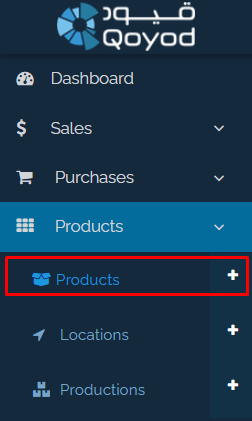
2- At the top of the page, there are a set of options. Click on “Stock Take” to adjust the stock quantity.
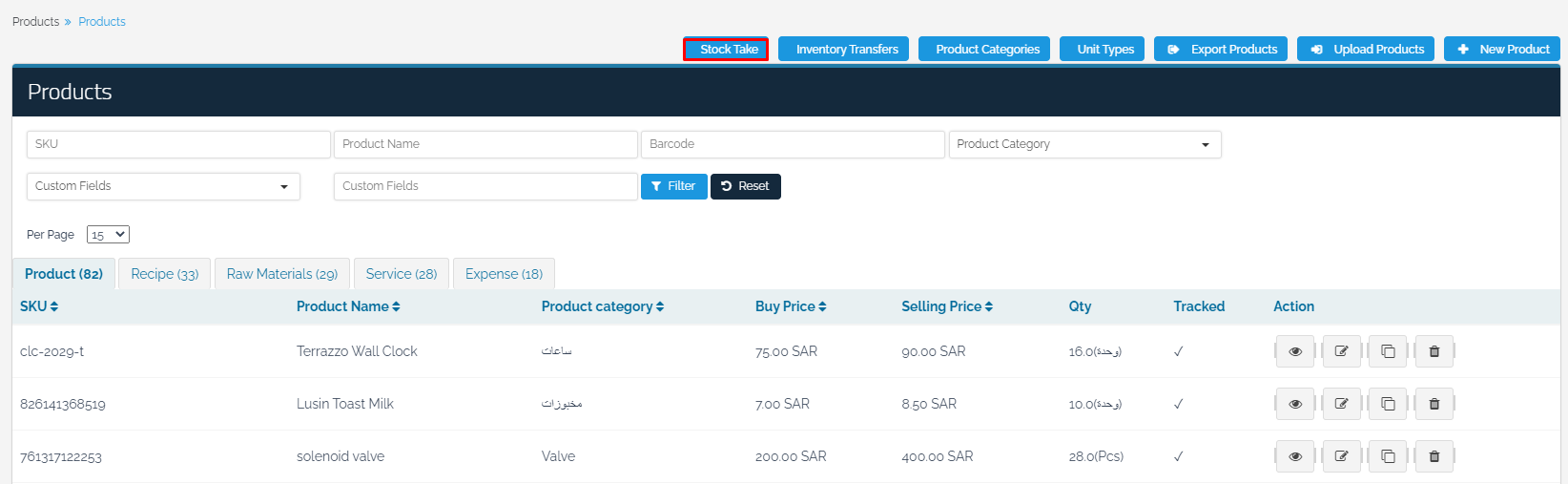
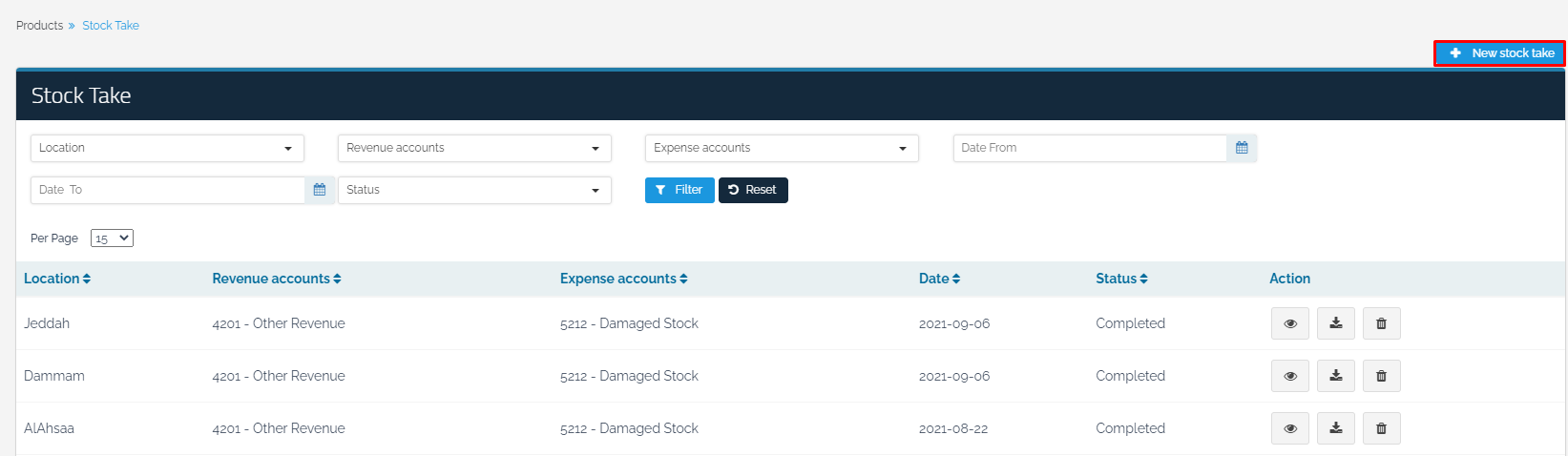
3- To take stock, the following must be determined:
Location: Select the “Main Branch” or one of the locations added in “Locations” from the drop-down list of “Locations”. To see how to add locations, click here.
Revenue Account For Increased Quantity and Expense Account For Decreased Quantity.
The “Product”, the “Current” and “Actual” quantities and the “Variant” between them, as the “Current Quantity” means the available quantity at the present time and the “Actual Quantity” means the total desired quantity after adjustment.
Notice: You can perform “Stock Take” for more than one product at the same time.
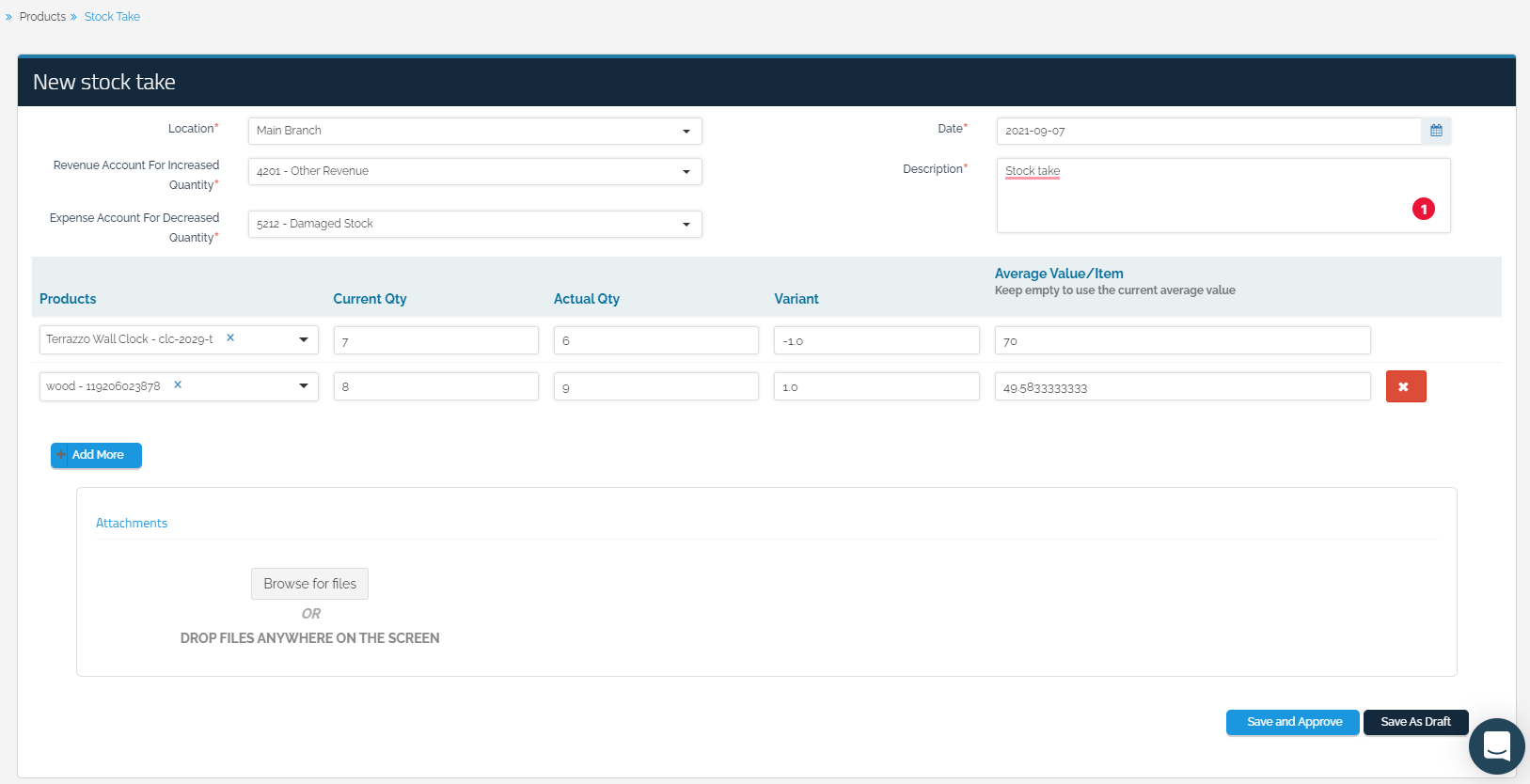
4- By clicking on “Save”, the “Stock Take” process will be completed.
Notice: In the event of inventory increase, you will have an excess quantity, which is considered to be obtained without cost, from which revenue is obtained and its presence will affect the stores. If you want to increase the quantity of products that have a cost, you can add new bills to this quantity. To see how to add bills, click here. In the event of inventory decrease, such as dealing with damaged products, you will need to reduce products from the store with the damaged quantities and “Expense Account For Decreased Quantity” is selected for that.
An example of an inventory increase: Obtaining a gift from the vendor and instead of using it personally it is treated as a product to be sold in the store. The quantity of that product obtained without cost is increased from the “Stock Take”.
An example of an inventory decrease: Damaged apples for the fruit seller or a broken device at the telecommunications store. In this case, the quantity is decreased from the inventory count.
